Giving with the Pray app is easy.
- Open the Pray app and tap the Community icon at the top (left for iOS, right for Android).
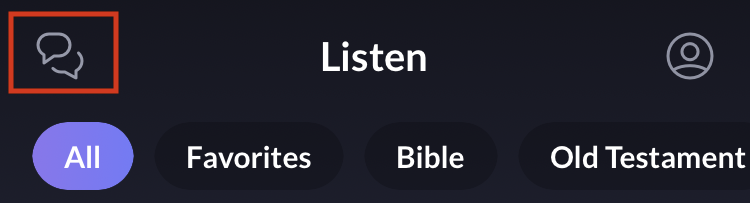
- Choose the community where you'd live to make your donation right at the top.

- Click on the "Give" button below the banner image of your community.

- You will be redirected to our website to add a donation. If it loads blank, please refresh the page or tap "Give" again.
- If you'd like you can select the fund that you would like to give to.
- Enter the amount you would like to give.
- Select if this is a recurring or One-time gift. Recurring gifts will be charged on the schedule you set. You can specify the period (weekly, every 2 weeks, or monthly), as well as the date to start the gift.
- When you are done setting up the gift click Next.
- Enter your payment information. Right now, it is only possible to give through credit card.
- Finally select your tip amount.
- Click the "Give" button.
Thank you for contributing to our Pray Communities!