To edit or delete your prayer:
-
Open the Pray app and tap the Community icon at the top (left for iOS, right for Android).
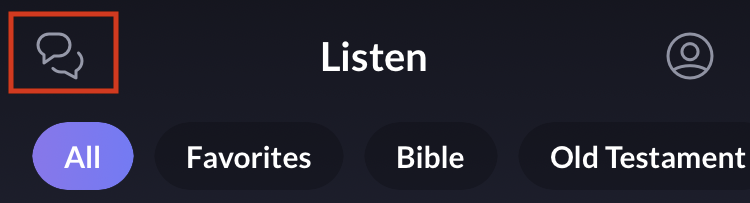
- Scroll down to locate the prayer you want to edit or delete.
- Once you find the prayer you're looking for, tap the 3 dots at the right.
- A menu will appear and you can select the option to "Edit" or "Delete" the prayer.
Please note that you may only edit the text associated with a prayer. For prayers that contain audio or video, if you want to edit anything other than the text you'll need to delete the prayer and create a new one.