To edit your profile in the Pray app, follow these steps:
- Access your profile by tapping on the profile icon (top right).
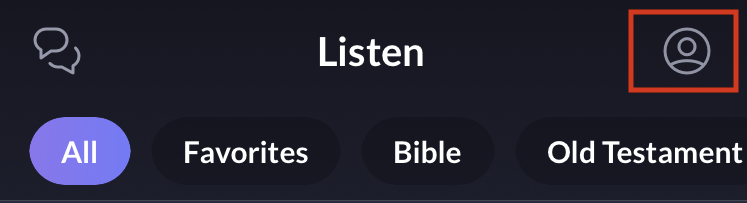
- Tap on the gear icon at the top right.
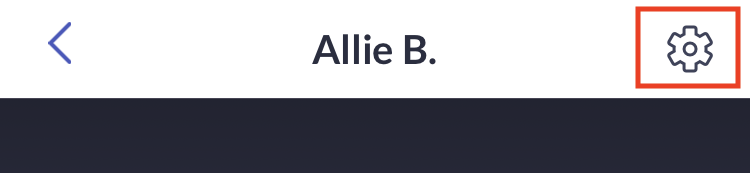
There you will have reached the Settings menu. You can edit your profile, leave communities, adjust notifications, see payment history, send feedback, view Terms of Service and Privacy Policy and logout.