We hope you have enjoyed Pray.com. We value having you as a customer and we would love to have you back sometime. Find below instructions on how to manage and cancel your Pray.com subscription through Apple.
Important:
- If you do not cancel more than 24 hours before your trial period ends, Apple might charge you.
- Uninstalling the Pray.com app will not cancel your subscription. Instead, you need to cancel using the steps below.
You should receive an email from Apple confirming your cancellation. You can continue listening until your subscription expires at the end of your billing cycle or trial period.
iPhone, iPad or iPod Touch
Follow the steps below to manage or cancel your active trial or subscription.
- Open the Settings app on your iOS device

- Tap your name.
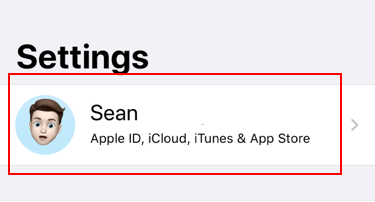
- Tap "Subscriptions".
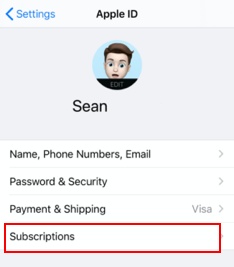
- Find and tap your Pray.com subscription.
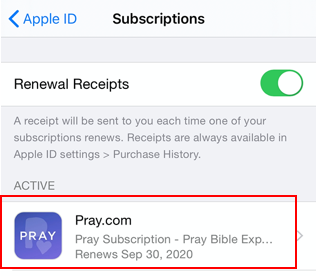
- Scroll down to the bottom of the page.
- Choose "Cancel Subscription".
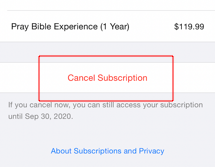
If you do not see a "Cancel Subscription" button and the text "Select an option to resubscribe" means you have already canceled your trial or subscription.
If you run into a situation where you have already canceled your account and Pray.com shows up as expired in your Apple Subscriptions, view attached screenshot for example, you will need to reach out to Apple to request a refund following this link: Request Refund. We are unable to issue refunds on behalf of Apple.
Computer
The easiest way to cancel your Apple subscription to Pray.com on your computer is to access your Subscription Confirmation email. For other options, please visit this link: How to cancel a subscription from Apple.
-
Look for the "Subscription Confirmation" email that you received from Apple in your email inbox.
-
Tap on "review your subscription" towards the bottom of the email.
-
Follow the steps here to complete the process.
